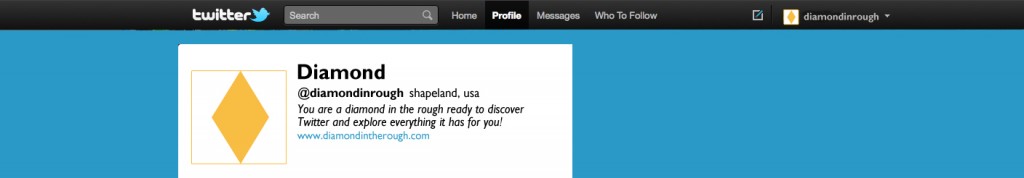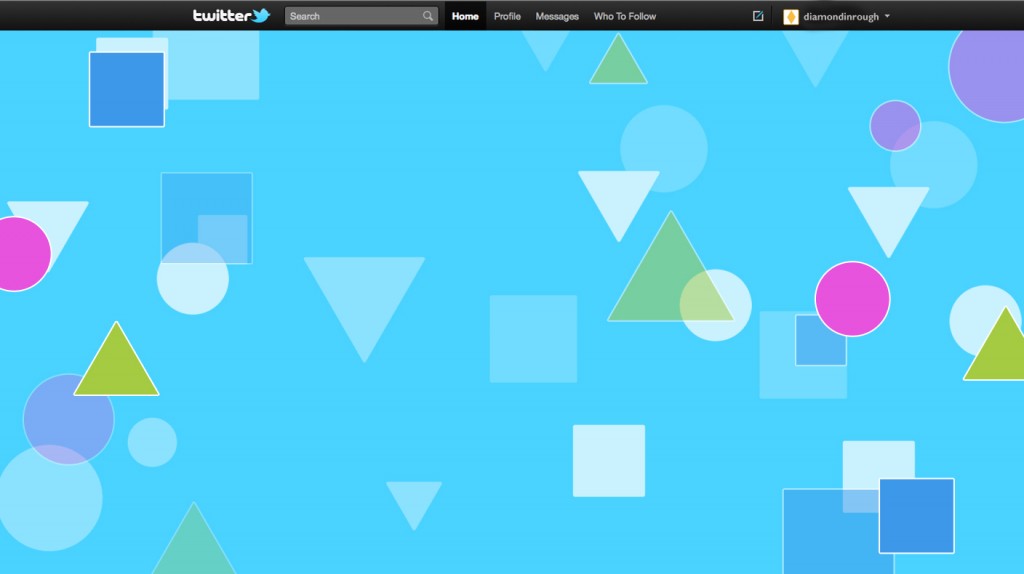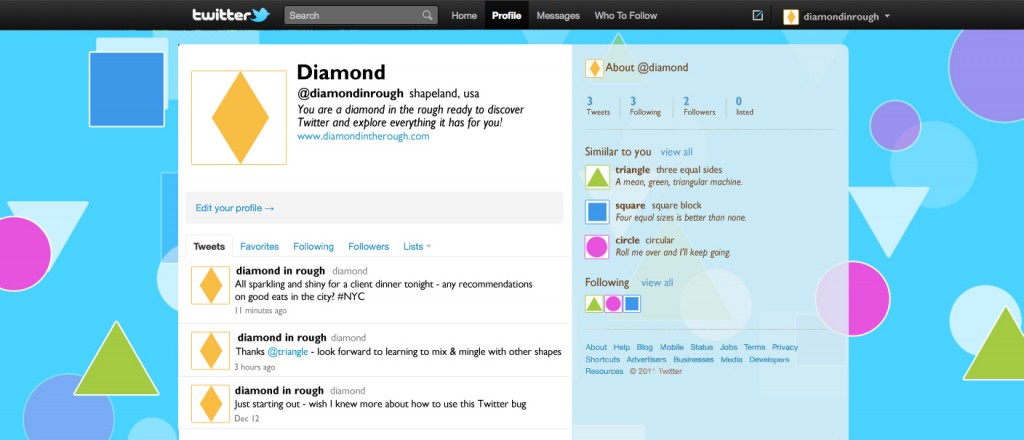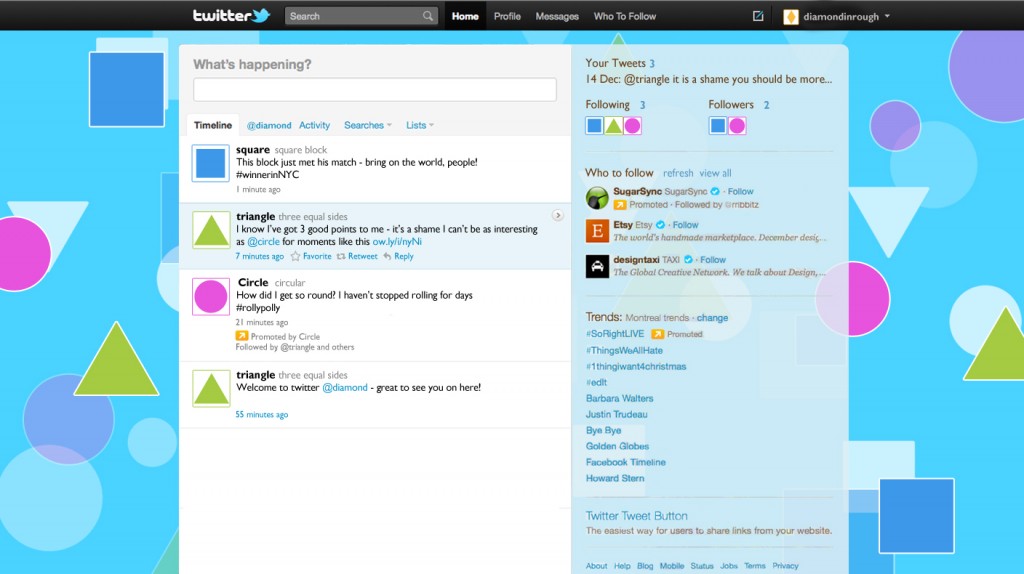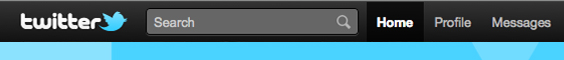Sure, we all know twitter is used to stalk your favorite celebrity, tell your friends what you ate for breakfast and complain about the things that bother us about the world.
BUT… can Twitter help with marketing your small business as a professional? Definitely! If you use it properly.
You can tailor your Twitter account to promote your business, keep in touch with potential client contacts, get inspired by what others are doing and follow industry events. Twitter really is a great resource as a professional. More and more, social media is about engaging your clients and making your business more interesting to others.
How Twitter Works, you ask? Here’s a quick “Twitter For Dummies” instructional guide for starting on the social media site:
1. Choose a Name: When signing up for a Twitter account, use a twitter name that is similar to your business name so that people who know your company or your name will have an easier time finding you. The shorter the better and something simple will work best. To begin, go to www.twitter.com and on the main page New to Twitter? Join Today!
2. Give Your Page an Identity: To keep consistent with the branding of your business, twitter allows you minimal restraints on designing your page to reflect your business. Use this to your advantage. In the Settings section, under the Profile and Design tabs is where you will find items that Twitter allows you to change such as your profile picture, bio and theme for your background.
- Give Yourself an Identity: Twitter’s basic profile picture is a coloured egg. Who wants to follow an egg? No one. Without an image to show for, you may have a hard time interacting on Twitter. Your profile picture can be updated under Settings/Profile tab. Here you can upload a custom image.
- Write a Bio: Describe your business in a short, simple description. The key: make it interesting! The bio is one of the main items that someone who could potentially follow you will be reading. If you want to build followers, you should have something interesting to say. The bio and your basic information can be inserted under Settings/Profile and can be revised at any time.
- Design a custom background: While Twitter has standard background theme options, designing a custom background relative to your business shows that you’ve put extra effort into your Twitter page. A more professional look to a background can include basic company information that the Twitter template does not allow you to include. It would be wise to brand you background to your company’s branded look for consistency across your website and other social media sites. The background theme options can be found under Settings/Design where you will Choose Background Image.
- Say something: Now that your profile is all set up, you can begin to tweet. After that, follow people or companies and get people to follow you. The image below is an example of your profile page where everything you say will be shown. You get to that from the tab at the top called “Profile”. Within your profile, you can view your Tweets (as shown), Favorites, Followings, Followers and Lists.
3. Learning the Basics: To really begin to use Twitter, you must understand how it works and the terminology. Here’s how:
- Tweets – The rule with Twitter is that you only get 140 characters to say something interesting. Make it short and concise, yet interesting and easy to understand. Think before you post. Remember who is following you and who could potentially read it. When you post a tweet, only your Followers can read it.
- Followers – People who choose to follow you – they are the only ones who can read your tweets directly. You cannot read their tweets unless you follow them back. You do have an option to approve those who are following you. Go to Settings/Account and scroll to Tweet Privacy to update this option if you would like. Note: Individuals wanting to follow you will see that you need to approve their follow request and this may potentially deter people from following you. If you do not want this, leave the standard settings when you set up the account.
- Following – Refers to the people you are following. The people that you choose to follow will have tweets that will be shown in your twitter feed. Your twitter feed will also show tweets that your followers have replied to and re-tweeted as well.
- Twitter Feed – The image below is a sample that you would see when you begin to follow people. The white area is your twitter feed – similar to your “wall” in Facebook. You could also refer to it as the home page for your twitter account. It is the page that you will be viewing most of the time to see tweets from those that you are following. From this page you can also view your recent mentions, view a list of current activity from people you are following, view searches that you have saved and lists that are following you. They are the additional tabs beside “Timeline”.
4. Using the symbols and shortcuts of Twitter: @, #, RT and short links such as bit.ly/sxKYNa can be confusing to someone just starting on Twitter. Here’s a description and usage for each:
- Reply - Use @ to reply back to another tweet, or quite simply, if you want to comment on a tweet, select the reply link that is shown when you select the tweet (see image). As you can see, the @circle is blue in colour and it is a clickable link. This allows you to find potential interesting followers from tweets of others. When someone mentions you in a tweet, it is good practice to reply to their comment.
- Mention – Also use the @ to mention someone in your tweet, as in the image below. Start typing your tweet, then type the @, followed immediately by the user name of the person you are following – they’re name will show up in a drop down list and you can select them. Continue typing the remainder of your tweet. The person you mention will see that you mentioned them in their twitter feed and so will all of their followers. When someone else mentions you, you will be notified if you settings are set to notifications.
- Re-tweet – If you find a tweet interesting to your business that another has tweeted, you can re-tweet as well as comment on their tweet. Highlight the tweet and select the re-tweet link that appears in blue (see image). You will see the letters “RT” appear in front of the original tweet – that stands for re-tweet – it’s also how you tell if tweets in your twitter-feed were re-tweeted. You can add your own personal comment in front of the RT letters, as long as it all stays under the 140 character maximum.
- Favorite – When you see a tweet that you like, for example, one that links to an interesting article yet you do not have time to read it, you can favorite that tweet so it will be saved for you to look at later. Select the tweet and choose the Favorite link in blue (see image) that appears. Then, when you need to access it, go to your Profile tab, then Favorites tab to see everything you have marked as a Favorite.
- Messages – You can send personal messages in Twitter. Go to the Messages tab in the top menu (see image) and select New Message to send a personal message to another individual. I typically would use this in the case of responding to someone who has mentioned you in a tweet where you don’t want all of your followers to read it. It still allows you to respond to a tweet, while remaining professional and discreet with a response.
- # – Hashtags as they are called, allow for a community of people to easily see what everyone is talking about. For example, you attend a conference. You will find conferences will ask you to tweet using the hashtag they provide, for example #ADT. That means anyone attending the conference uses the #ADT hashtag and if you select the hyperlink that appears, it will take you to the list of all people that have tweeted #ADT that are at the conference. You could then use this information to follow new businesses and people that are involved in your industry. A great way to connect!
- Links – You will see blue links to other websites, interesting articles, etc in a tweet. To view them, just click and in a new tab you can read the article (see image). If you would like to insert a link into one of your tweets, all you have to do is copy and paste the url – twitter will automatically make it a hyperlink.
- Bitly – For more useful information, you can use a website associated with Twitter such as Bitly to keep track of stats on how many people have clicked on your link. This allows you to know whether the information you are posting in valuable to your follows or whether you should change what you are saying. Bitly is free and all you need to do is sign in with your existing user name/password for Twitter. When you input your url link into Bitly, it re-labels it as a trackable link for you to enter into your tweet. You can tweet directly from Bitly.
5. Use it Professionally: If your intentions from the start are to use this Twitter account for business purposes, then that is what you have to do. Personal contacts are fine, if they help promote your business. We all know word of mouth is a powerful tool and your friends and family are your best resources because they support you. A potential client/customer will not necessarily know that Jane Smith is your best friend, but they will see that Jane Smith loves your products/services. The following are the benefits that Twitter brings from a professional standpoint:
- Industry contacts – make new contacts, whether colleagues or competitors. Twitter is great for networking.
- Industry news/functions – stay in the loop with what is going on in your industry.
- Competitor’s info – the phrase “keep your friends close and your enemies closer” is true in the Twitter world, just as in business. From a marketing standpoint, knowing what your competitor’s are up could potentially help guide decisions for marketing your business. They also are a nice way to get inspired to promote your business.
- Inspiration – Let’s face it, everyday we need something that stimulates us and makes our jobs exciting to do. Twitter can be that resource. If you follow the right people, you can gain a great deal of inspiration from things that others have to say. You never know a comment from someone else could trigger an idea on how to improve your business.
6. How to get more followers: While you can’t guarantee that people will automatically find you interesting and follow you, I believe you can make small steps over time towards adding more followers to your list.
- Make what you say interesting by being yourself. Your true personality should shine and that way people will find you interesting and follow you.
- Don’t always post the same style of tweet. For example, a retail chain that only posts about sales they are having. While yes, I may follow them because I am interested in their sales, they may become even more interesting to a larger set of people if they also tweet about community events they’re involved in, how they’re improving environmental standards, etc. Diversify your tweets to appeal to a larger audience.
- You have to put in time to see a result down the road. Spend time researching through the search menu or hashtags to find industry people that are similar to what you do and most likely they will follow you as well.
6. What NOT to Do: I would hope that as a professional this would be quite obvious, but to state the obvious, when thinking about what to tweet about:
- No profanity
- Keep it professional
- Don’t say too much that gives away trade secrets or crosses lines with non-disclosure agreements
7. Link it Up!: Like all other social media pages, if you promote your Twitter on your website, blog, Facebook and Linked in, then it allows the traffic you receive through those sites to also follow you on Twitter. This is a must do, as soon as you have a basic twitter page set up.
At the end of the day, Twitter will not guarantee that new clients are going to be banging down you door. It will however, allow you to keep a good temperature of the industry that you are involved in and to remain current with everything from technology upgrades to industry events. The path that you choose to select through your followers can be a powerful tool in the marketing of your small business IF you use it to your best advantage.
When in doubt, just jump in and try it – remember, if you don’t use it regularly, you’re not using it to your advantage and the people following you will become bored with what you have to say.
Good luck and happy tweeting! Follow me @lkroll