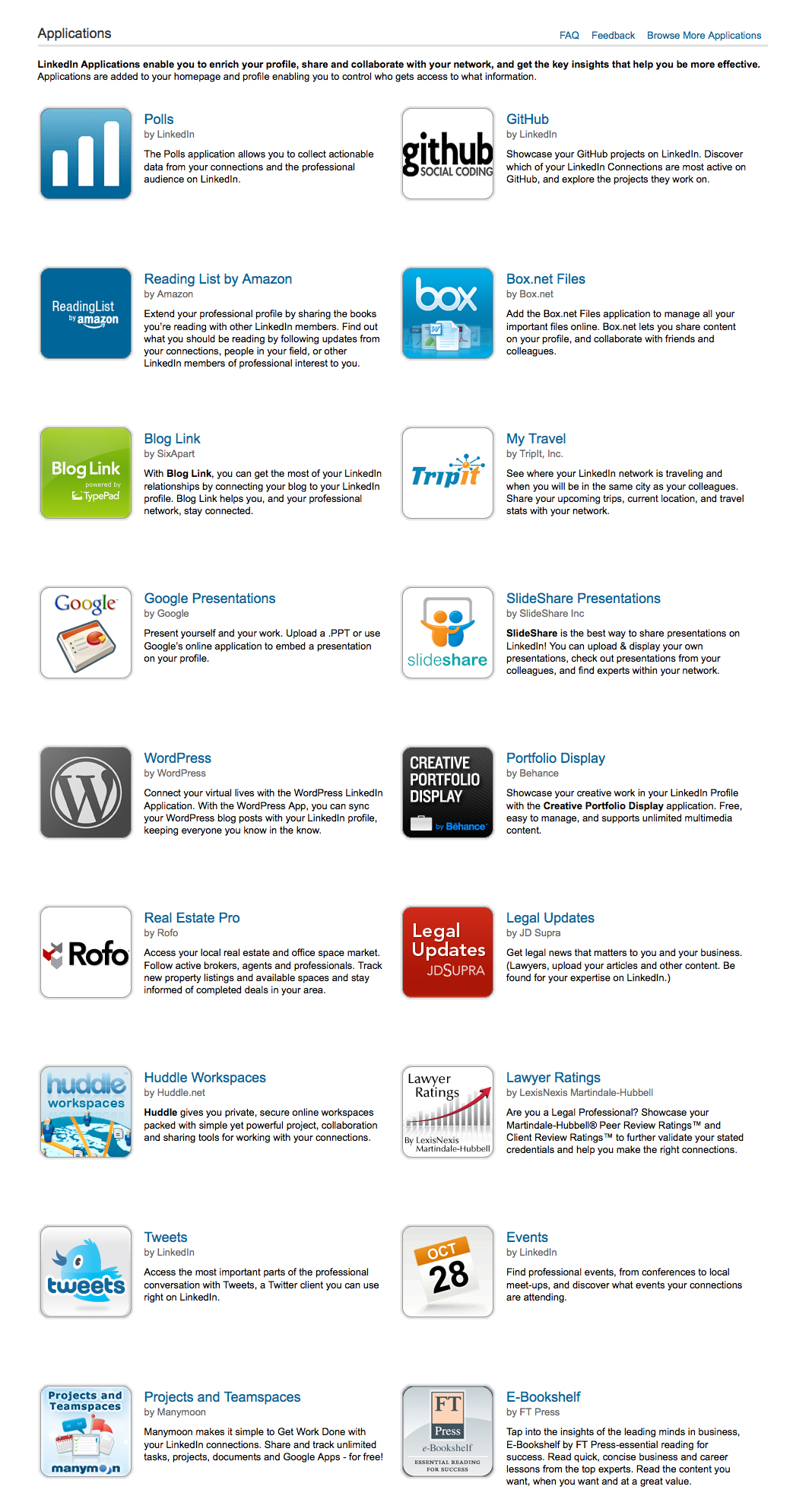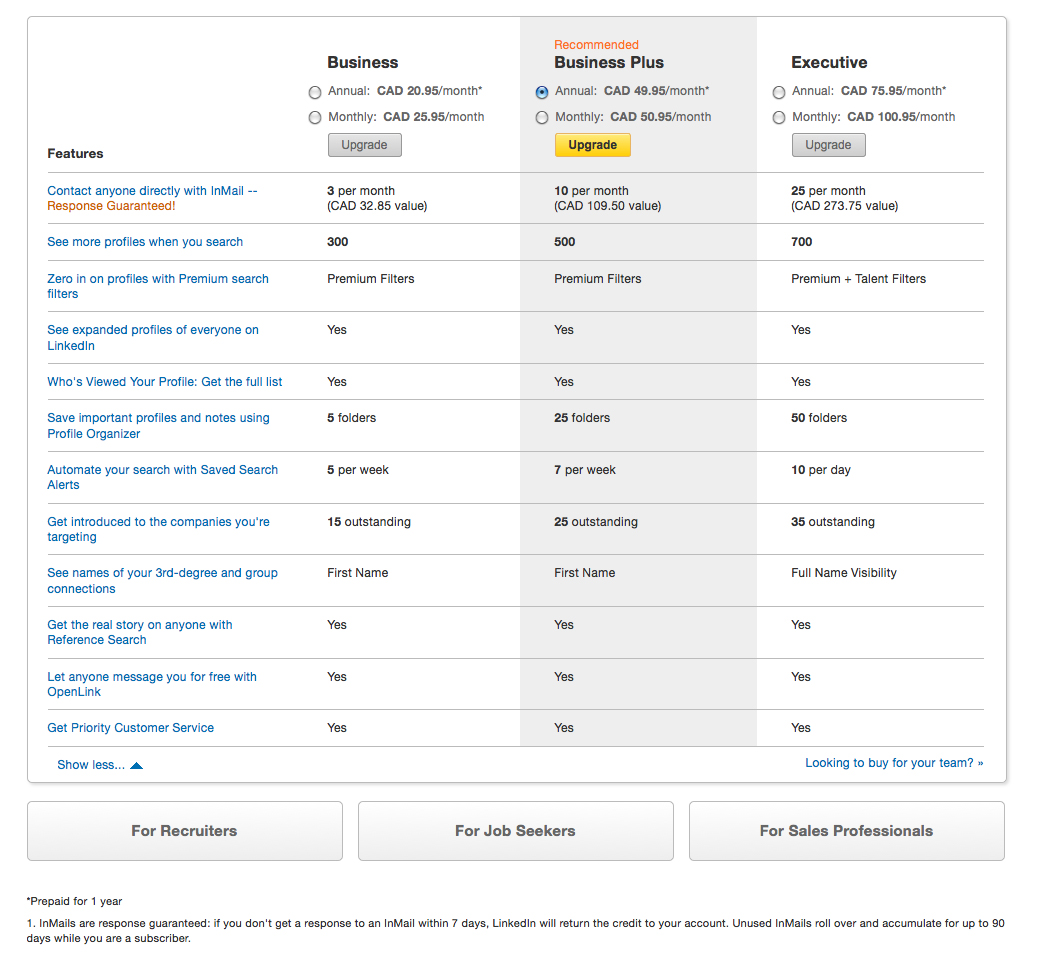Linked In is the social media website designed for professionals. So it must be great for your business, right? Not so fast…
One of the major differences between Linked in versus other sites such as Twitter or Facebook is that you require a personal account. You will more than likely be signing up as an individual to use this social media site. As a business you can be listed as a company, but until recently you have been unable to send out updates to your followers as a company – you would have to have done it as yourself. I’m not saying this is bad, it’s just “limited” in what you keep personal versus professional for your business.
Here is what Linked In can do for you:
Your Profile: Begin with setting up a profile that details your professional experience. Certain information provided on your profile is found on the web, while the more detailed information can only be viewed by those who you have connected with. From a personal standpoint, I think of Linked In as an online resume that documents work experience, skills and recommendations from fellow colleagues and previous employers.
The main sections of the profile include basic information about yourself, a bio or description, education, experience, and the reasons someone can contact you (for example, whether you are interested in new business ventures or expertise requests).
Other Sections: As a new feature, you can add sections to your Linked In profile to show various experiences and achievements. These could include: certifications, courses, honors & awards, languages, organizations, projects, patents, publications, skills, test scores, volunteer experience & causes.
Contacts/Connections: Making new connections on Linked In is very straight-forward. You can view an existing connection you may have an view their connections. Linked In also provides a “People You May Know” widget the shows individuals based on your information you have provided including existing connections.
Linked In uses the theory of “six degrees of separation” and shows how you are connected to an individual you may or may not know. For example, you stumble upon the profile of Person ‘A’. You will see that Person ‘A’ is related to you through connections to Person ‘B’, as well as which of your other connections are related to Person ‘A’. It is one of the features of Linked In that makes networking very easy if you are looking for someone to introduce you to another person, instead of directly contacting them.
Add Applications: A great resource that Linked In offers is an application plugin. You can choose one or more that suits your professional industry to showcase additional items. For example, if you have a blog set up to promote your business, you can link your blog so that the 3 most recent stories will show on your profile. Your blog will also be visible when someone you are connected to is logged in, so it allows for more potential traffic through to your site. Below are all the applications that Linked In utilizes:
As a professional technical illustrator, the one application plug-in that I use that is relevant to my industry is the Portfolio Display. This allows thumbnail images to appear on my profile with a sampling of work that I have created. Run in conjunction with the Behance Network, I can keep portfolio images current and they are automatically updated on my Linked In profile.
All Applications are very easy to install and delete (if required) on Linked In.
Here is what Linked In can do for your business:
Company Profile: Similar to Facebook, individuals can follow your company on Facebook. When you have some information to give your followers, however, it is posted from your personal account on behalf of your company.
Adding a company profile is simple. There is basic information required an overview “text only” description of the business.
The careers section allows you to post any job vacancies through your Linked In company page.
The product section allows you to list the products/services that your small business markets. The information allowed is very minimal in this product section with only a text description, bullet point items of the products and one featured image.
With a company profile, an Analytics page gives you the basic information on how many visitors and from which industry that your company profile page is receiving.
My two cents: Personally I feel one of Linked In’s downfalls for a professional social media site is that it does not allow small businesses to promote their services easily. There is more of a focus on the individual as a professional than the business.
Professional Upgrades: Of course any great service never comes “free”. Linked In offers additional paid features that you may want to think of investing in from a business standpoint for building new relationships.
Any of these upgrades on Linked In offer the opportunity for more professional networking through a digital means. You are able to view more information on profiles, gain more profiles when you search and ultimately use Linked in as a potential targeted market database for potential new client contacts. The only thing is you need the time to review and search for these potential new contacts, but like any good business hard work upfront does tend to produce results.
When the upgrade could be useful: If you were looking for a contact that is the VP of Advertising at company XYZ. You do not know their name and have no way of getting the information through any other means. With the Linked In Business/Business Plus/Executive upgrade you should be able to search for contacts at company XYZ and get more advanced information including email contact address. You could also learn that the VP of Advertising is connected with another individual on your list of contacts. Of course, you are assuming that the VP of Advertising has an account on Linked In, which is not guaranteed.
Groups: You can create a group or join any existing groups on Linked In which are typically industry-based associations and organizations. They will keep you up to date and current with events, and information through discussions with other members of your group. It is another great way for networking in the digital world.
Recommendations: One of the great features of Linked In as a networking social media site is the ability to get and give recommendations from colleagues and clients. Nothing is more advantageous to your business than a first-hand opinion on how great to work with you are. Don’t hesitate to ask long-term clients to give a recommendation on your Linked in profile as the results may pay off down the road! In return, give them other individuals recommendations if you feel they are great to do business with.
SUMMARY: Linked In is a great digital networking tool as a social media site. If you are using it and your intentions are to promote your business, then you will be disappointed. Create a basic account to start and when you have time, feel free to add sections, applications and start using it more to the capacity it is intended. Always remember to think about what you say and how it portrays your business, even if it is under your own profile page. If it’s accessible, potential clients can view it and gain a first impression without ever having spoken to you.
Link up your Linked In! Promote your blog, twitter, facebook and website all on your Linked In page. When something new or exciting happens with your business, share an update on your Linked In profile.